- 2 Posts
- 28 Comments
I’ve noticed that as well. It silently fixed the typo when I asked it to update its previous response to fix something else.
Relevant HN thread that was just posted:
https://news.ycombinator.com/item?id=39360724
You’re not the only one noticing it
I couldn’t view this with Firefox or Gnome. ImageMagick to the rescue, though:
convert https://pub-be81109990da4727bc7cd35aa531e6b2.r2.dev/weofihweiof.jpg meme.jpg


 35·1 year ago
35·1 year agoOh neat. Development had died down, but looks like it’s picking back up again and the creator is finding more maintainers. It’s what I use on my phone.
Documentation is sorely lacking in many different open source projects. Often just making sure the documentation is up-to-date is very helpful

 21·2 years ago
21·2 years agoHave you used either of them before and have opinions on them vs HA?

 5·2 years ago
5·2 years agoFor mobile with fastmail, I use fairemail. Works great with it, and provides a nice merged view with my non-fastmail work emails.
Trademark law is actually pretty useful. I say this as someone who is generally quite anti-IP. If you really want to not involve trademarks, just don’t enforce it, and you’ll lose any trademarks you’ve got afaik (IANAL, this is not legal advice etc).
What exactly is your worry here? Imagine you’ve started your project with distinct branding of Foo, and someone comes in and does something you really don’t like. Maybe it’s adding a gaping security hole in the name of adding a “feature”. Maybe it’s saying “this project is for Nazis only”. The traditional response in open source is to say “fine, you do whatever you want, but create your own fork in a way that won’t confuse people”. IMO that’s fair and square. What happens though when your project Foo gets a bunch of complaints because someone created a “foo” package that secretly replaces all of your keyboard input with swastikas? Trademark lets you say “don’t name your package foo, because it’s confusing to us non-Nazis”.

 2·2 years ago
2·2 years agoI wasn’t able to log in at all, I was stuck in a captcha loop. Clearing my cookies and whatnot didn’t do anything, but opening up ChatGPT in a new container tab in Firefox let me log in just fine. Not sure why, since those two should be equivalent.

 3·2 years ago
3·2 years agoThis site is specific to AWS, but you might find it helpful:
Looks like it got bought out by someone, so might be enshittified, but it’s worked nicely for me in the past.
Security is a gradient that depends on your threat model, etc, but unless you’re being targeted by a nation-state or something that should be plenty secure
I unfortunately can’t really offer much advice here. I configured Wireguard on my phone by essentially copy/pasting the configuration from my laptop and changing the values as necessary like the public key and client IP address. Turned it on, it activated VPN mode in Android and everything started working.
I guess make sure you haven’t mixed up your public/private keys, your server knows about the new device (and is restarted), and your phone is using the right IP address as basic troubleshooting steps.
Yeah, you’ll also need to configure your server to whitelist your phone, and then everything should just work. And yeah, you should be able to just use the default deb package on bullseye.
Yeah, when you configure it, you essentially say “all traffic to 1.2.3.0/24 should go through this wireguard connection”. Then, your OS automagically knows “oh, this connection to 1.2.3.4 should go through Wireguard, and I’ll handle it like so”. You don’t have to configure any applications specifically, their network connections just get routed appropriately by your OS.
Wireguard might work well here. You’ll have to set it up on each device you want to have access your server, but I’m guessing that syncing only involves a handful of devices, which wouldn’t be bad.

 3·2 years ago
3·2 years agoJazzband is a pretty good take on the problem for Python projects. The approach could probably work elsewhere too
READMEs aren’t necessarily markdown. That is the most popular option, but there’s others out there. Here’s Github’s list of supported README formats for example:
The following markups are supported. The dependencies listed are required if you wish to run the library. You can also run script/bootstrap to fetch them all.
- .markdown, .mdown, .mkdn, .md – gem install commonmarker (https://github.com/gjtorikian/commonmarker)
- .textile – gem install RedCloth (https://github.com/jgarber/redcloth)
- .rdoc – gem install rdoc -v 3.6.1
- .org – gem install org-ruby (https://github.com/wallyqs/org-ruby)
- .creole – gem install creole (https://github.com/larsch/creole)
- .mediawiki, .wiki – gem install wikicloth (https://github.com/nricciar/wikicloth)
- .rst – pip install docutils
- .asciidoc, .adoc, .asc – gem install asciidoctor (http://asciidoctor.org)
- .pod – Pod::Simple::XHTML comes with Perl >= 5.10. Lower versions should install Pod::Simple from CPAN.
As long as you’ve got music files with some sort of metadata, beets is great. Handles messy metadata really well, and regularizes it while importing it into your library. Works off of musicbrainz, so I assume it will play nicely with the picard tool that other people have mentioned, but I haven’t played with yet.

 6·2 years ago
6·2 years agoEverybody’s copying everyone else because this space is moving fast. Ideas are cheap and abundant. What matters is execution

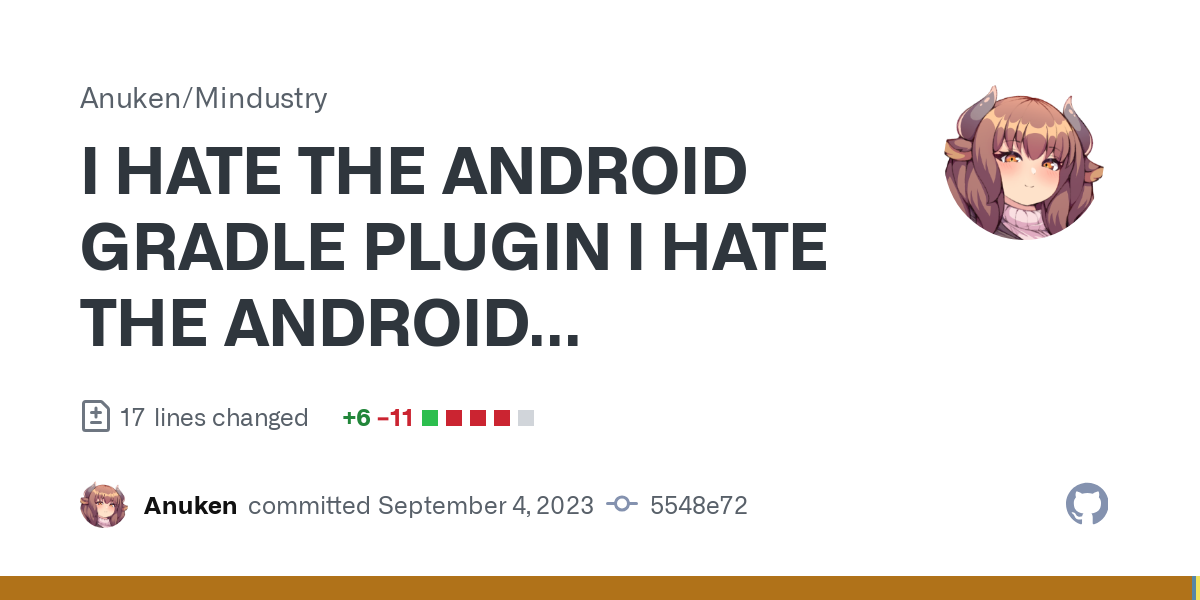

Not sure how ollama integration works in general, but these are two good libraries for RAG:
https://github.com/facebookresearch/faiss
https://pypi.org/project/chromadb/