

These watches typically come with charging cables, not a docking style station that you put them in. And keeping devices at a perpetual full charge for expended periods of time is a surefire way to kill the capacity quickly.


These watches typically come with charging cables, not a docking style station that you put them in. And keeping devices at a perpetual full charge for expended periods of time is a surefire way to kill the capacity quickly.


I mean, I get a full week from my coros pace 2, with 5-6h of GPS cardio tracking (running) and 24h metrics (steps, stress, sleep, etc.) on a 310mAh battery. It takes a whopping 2h to recharge back to full, I would hate having to manage a tiny extra battery to save those 2h of not wearing my watch.


If all you want from a watch is time and alarms, you’re obviously not even remotely in the demographic that any smartwatch is targeting.


The comment I originally commented on compared them as if they were similar tool, (before it was edited), which I simply pointed out it is not. It’s like saying a plane and a helicopter are the same, sure they both are able to lift off the ground, but the similarities kind of stop there.


But they don’t really have similar scopes… One is for technical models, based on extruded 2D drawings, the other is for abstract 3D modelling. Sure in both if them the end product is a 3D model, but they’re achieved in vastly different ways with completely different skillsets and different use cases.


Blender is not CAD software though, it’s 3D modelling software. They’re not quite the same thing, and they’re intended for (and excel at) different things.
max resolution of 720p in web browsers
What the fucking fuck!? That shit should be illegal AF if you pay for the 1080p or 4k tier…


I just wish the autocorrect would work…at the moment there is zero difference when I change how aggressive it is in the settings, and it barely makes any suggestions or corrections to typos.


That image is not mine, it’s just for reference by the other user to show me where to look


Nothing, and it just reports 100% packet loss when I terminate the ping command.


as far as i can tell from the output, i think my DNS is working?
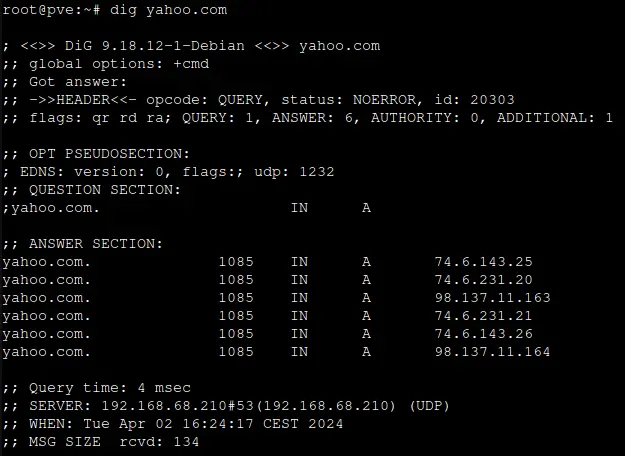
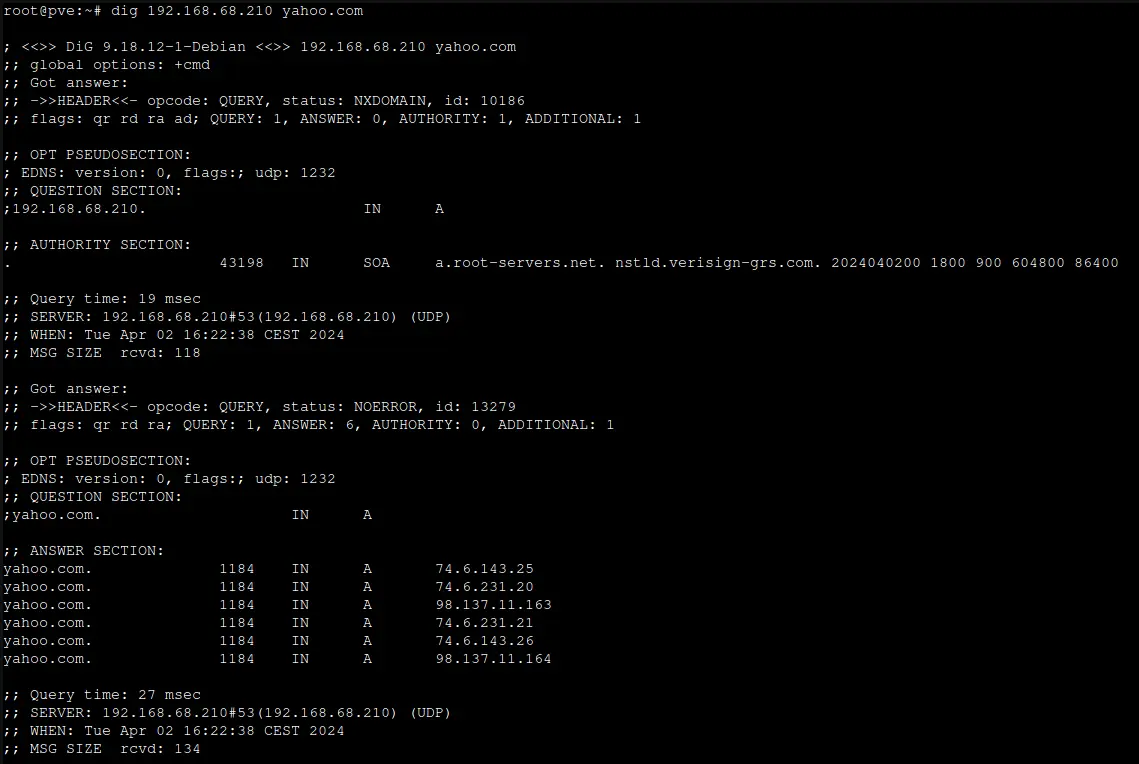


this is the contents of the interfaces file
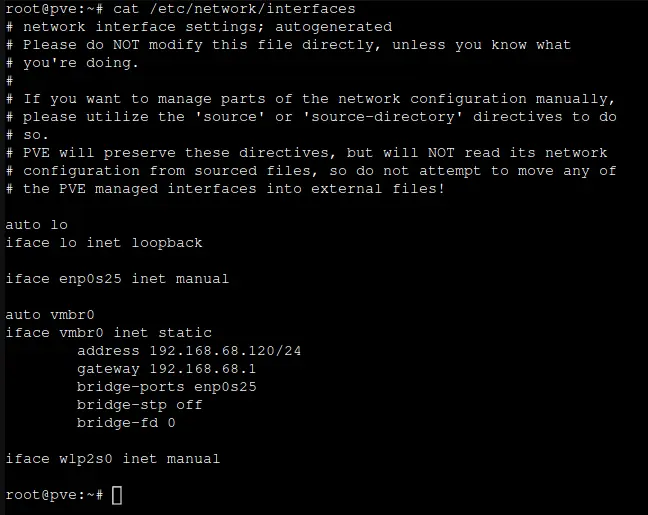
I don’t have anythiung seperated in to different VLANs, and i only use this single subnet. all other devices can ping outbound without issues.


No i haven’t split anything in to separate VLANs


192.168.68.210 is my adguard, it’s on a different machine. It should be working, all my other devices use it and I can see the traffic going through it. My servers IP is 192.168.68.120, and I can’t see traffic from that on my adguard at all. But it can ping my adguard.


It is set to my router IP


this is the output when i run curl httpS://google.com -vvv
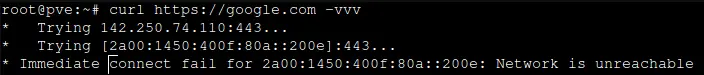


this is the output of ip route.
192.168.68.1 is my router, 192.168.68.120 is the proxmox host
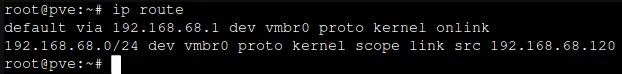
You’re just making it
worsebetter.