It allows Linux developers to package their app once and it will install across more than 40+ Linux distros without any additional effort: https://flathub.org/setup
- 3 Posts
- 43 Comments

 3·5 months ago
3·5 months agoCheck out Proton Pass. I migrated my Bitwarden to it and its not just fast compared to Bitwarden but the UX is really nice. That said, I’m still sticking with Bitwarden, but will happily move away and give my money to Proton if they ever actually stop making their client open source.

 2·5 months ago
2·5 months agoProton pass client doesn’t currently use a proprietary SDK, but they also haven’t made the same blunder as Bitwarden, which they’ve since fixed, but still not a good look.
On another note - I did export/import all my passwords into proton pass and WOW the speed and UX feels so much better. I’m still sticking with Bitwarden as they’ve been really good so far, but there’s a real good alternative should they ever “turn evil”.

 11·6 months ago
11·6 months agoLooks like I might be moving to Proton Pass after all! I’ll give them some time to see what they do about this, but will happily give my money to someone else and migrate friends/family as well.

 1·6 months ago
1·6 months agothat’s interesting. I had found it fast initially when it was first released. I didn’t use it often but when I finally stared using Matrix more often I was bouncing between both and Element X was significantly slower than normal Element so I decided to uninstall just a few weeks ago. I had even tried un/reinstalling to see if it would fix it, but it didn’t. Much happier with it now.

 42·7 months ago
42·7 months agoI had just uninstalled Element X like two weeks ago because I found it to under perform compared to the normal Element client on Android, in addition to lacking some features. I guess I’ll give it another shot.
Update: WOW this thing feels lightning fast compared to just a few weeks ago. This is great. Not sure about feature completeness, but based on speed I think I’ll migrate Element > Element X again. Great job to the team!

 5·7 months ago
5·7 months agoI also tried logseq and couldn’t really stick with it. Tried a few others like obsidian, joplin, Zettlr, Simplenote, even just vim and vscode with various plugins, but they all had their own drawbacks I couldn’t get over, like a lack of built-in cross-platform support, syncing, encryption, not being open source, etc.
I eventually found Notesnook which strikes a good balance for my needs: open source, end-to-end encrypted, easy to use, decent UI, doesn’t mangle code/formatting when copy/pasting, feature parity across platforms; I use MacOS, Windows, Linux and Android and they all have clients that have feature parity - even the web client is really good!
The only thing I would say it’s currently missing is to release the source code for the server, but that’s on their roadmap and actively worked on. It was this commitment to openness that lead me to try it and after some brief time start paying for it.

 271·8 months ago
271·8 months agoFor anyone who knows more about this, how does it compare to Servo? https://servo.org/

 31·8 months ago
31·8 months agoCool project! I used OpenSpeedTest last week to test local intranet speeds.
If you already have docker/podman installed, the command below should get you going quickly:
docker run --restart=unless-stopped --name openspeedtest -d -p 3000:3000 -p 3001:3001 openspeedtest/latest
As someone who’s been wanting to test (and maybe move to Podman) in the future but hasn’t really spent any time on it, what features have Red hat removed from Podman?

 20·9 months ago
20·9 months agoThis is pretty huge. NVIDIA has been the broadcom wireless chip of the modern era, causing unnecessary end-user pain and preventing every day users from migrating to Linux due to hardware that’s semi-compatible that doesn’t always work out of the box. I’ve been using AMD for their open source support for a while now, but this is a welcome change to enable others to switch - or at the very least test - a fully working Linux OS without having to fight to get things working.

 393·9 months ago
393·9 months agoIf you’ve already read through this and understand what it means and are still worried about your privacy, I would recommend you switch to LibreWolf - it takes all the best practices of hardening Firefox for security and works out of the box. Unfortunately, this means you can’t play certain videos, it doesn’t auto-update, and some - likely many - websites will break/not work. This is the price to pay for true privacy. If you don’t want that, just keep using Firefox.

 411·10 months ago
411·10 months agoHere’s gemini’s attempt:


 2·11 months ago
2·11 months agoFor anyone considering Session messenger:
The Session developers dropped Perfect Forward Secrecy because it would be hard to work around it.
First things first, let’s talk about what we’re leaving behind: Perfect Forward Secrecy (PFS) and deniability.
Source: https://getsession.org/session-protocol-explained
In plain English, they dropped a security feature for their convenience to the detriment of their users’ security.
For anyone unsure what PFS provides:
The value of forward secrecy is that it protects past communication.
Source: https://en.wikipedia.org/wiki/Forward_secrecy
The Session devs also claim:
Session provides protections against these types of threats in other ways — through fully anonymous account creation, onion routing, and metadata minimisation, for example.
Reading between the lines, we can interpret that as introducing security through obscurity, which is generally considered bad practice - https://cwe.mitre.org/data/definitions/656.html

 39·11 months ago
39·11 months agoWhat’s wrong with Briar? https://briarproject.org/
Censorship-resistant peer-to-peer messaging that bypasses centralized servers. Connect via Bluetooth, Wi-Fi or Tor, with privacy built-in.
I think the reason these apps don’t take off is the compromises they make in order to work the way they do. When you do need them, you best hope you’re able to get them and get others to use them as well.

 5·1 year ago
5·1 year agoOoh silverbullet looks nice too, thanks. Link for the lazy: https://silverbullet.md/

 36·1 year ago
36·1 year agoSignificantly overblown. Most of the opened github issues were by the same person. Seems someone doesn’t like it and is trying to spam the issue and frame it as a bigger deal than it really is.
If you’re on Firefox on desktop/laptop, check out Bypass Paywall [0]. It was removed from the firefox add-on store due to a DMCA claim [1], but can be manually installed (and auto updates) from gitlab. The dev even provides instructions on how to add custom filters to uBlock Origin [2], so you don’t have to add another extension but still get some benefit.
[0] https://gitlab.com/magnolia1234/bypass-paywalls-firefox-clean
[1] https://winaero.com/mozilla-has-silently-removed-the-bypass-paywalls-clean-add-on-from-amo/
[2] https://gitlab.com/magnolia1234/bypass-paywalls-clean-filters

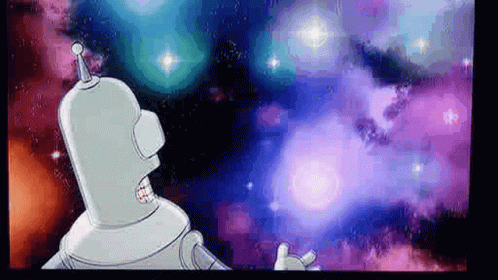


First I’ve heard of browseraudit, thanks for sharing!
EDIT: For comparison I got the same scores on Firefox (duh) and the following on Edge.
Score :
Bonus! Browserbench.org speedometer 3.0 scores: