

Is it directly exposed over the Internet? If you only port forward the VPN on your router, I wouldn’t worry about it unless you’re worried about someone else already on your LAN.
And even then, it’s really more like an extra layer of security against accidentally running something exposed publicly that you didn’t intend to, or maybe you want some services to only be accessible via a particular private interface. You don’t need a firewall if you have nothing to filter in the first place.
A machine without a firewall that doesn’t have any open port behave practically the same from a security standpoint: nothing’s gonna happen. The only difference is the port showing as closed vs filtered in nmap, and the server refusing to send any response not even a rejection, but that’s it.


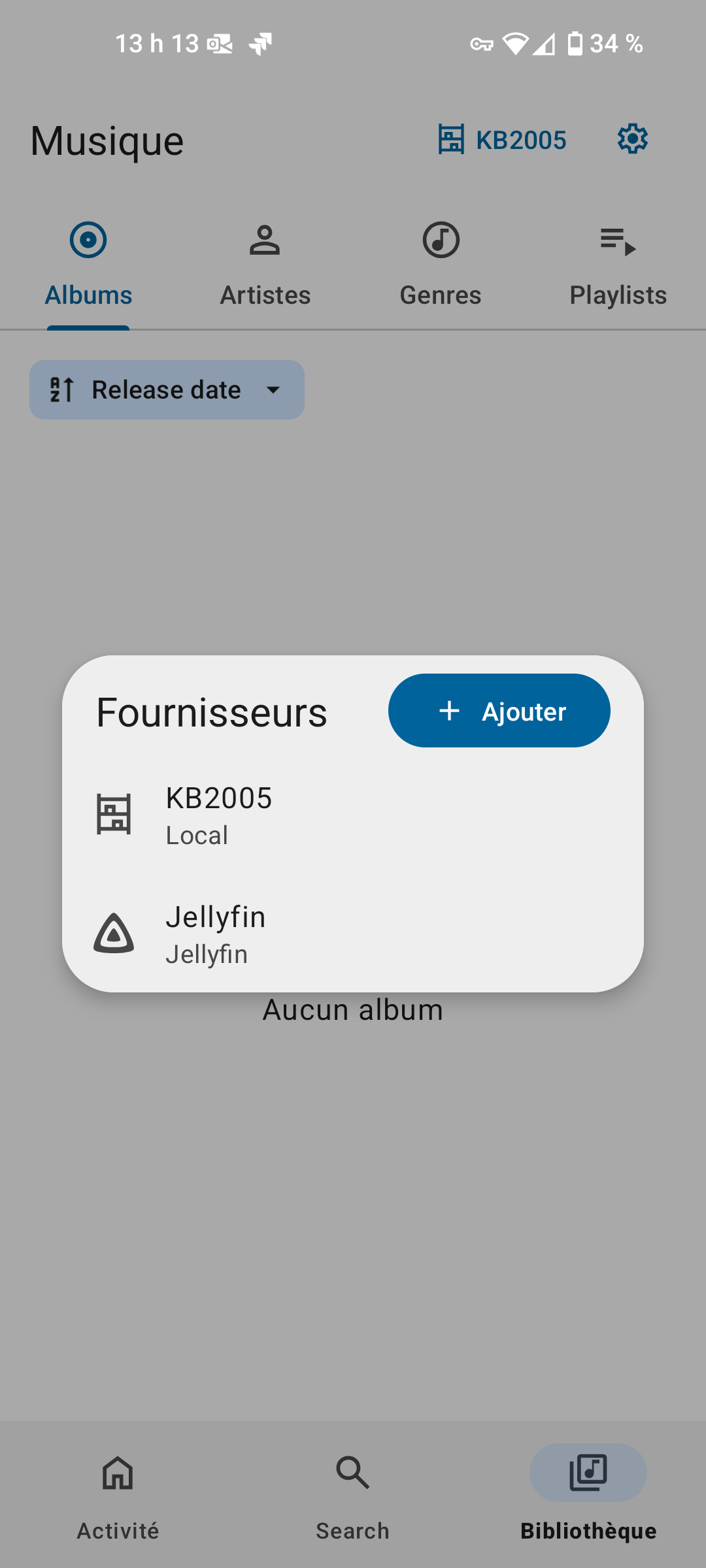


I think it counts. You always have the option of taking your data with you and go elsewhere which is one of the main points of self-hosting, being in control of your data. If they jack up the prices or whatever, you just pack up, you never have to pay or else.
Also hosting an email server at home would be an absolute nightmare, took me 10+ years to get that IP rep and I’m holding on to it as long as I can.
I have a mix of it: private services run at home, public ones run on a bare metal server I rent. I still get the full benefits of having my own NextCloud and all. Ultimately even at home, I’d still be renting an Internet connection, unless you have a local only server.