

If you already have a Plex instance running, Prologue is an app that turns it into an audiobook host as well. Plex doesn’t natively support audiobook metadata like chapters, but Prologue simply uses Plex’s remote access to reach the files.
All you do is throw the .m4b audiobook files into a music library on Plex, sign into your Plex account on Prologue, and Prologue handles all of the metadata for the audiobooks instead of using Plex’s built-in music player.
I mention this because I had massive issues trying to get ABS to work on my setup. It simply refused to read or write any data from my NAS. After a day or two of throwing myself at it to no avail, I found Prologue and haven’t looked back. I already had Plex running for some friends and family, so setting up the music library was as easy as dropping the audiobooks into a folder.


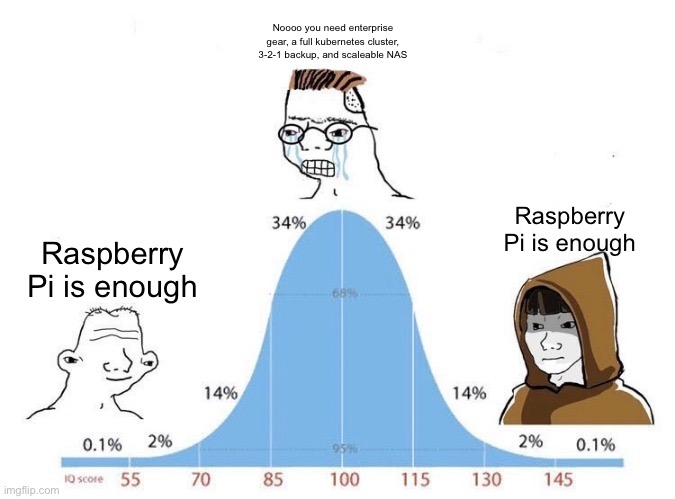

Designing foot-operated things tends to fly in the face of modern accessibility standards. Wheelchair users already have enough problems using public toilets.