

Did not know this. Will certainly look into it because my nano over ssh days aren’t over yet haha.


Did not know this. Will certainly look into it because my nano over ssh days aren’t over yet haha.


I do it in nano over ssh. The shortcuts suck but it gets the job done.


And it’s a valid point. Services like audible and Netflix offer something that can not be matched by traditional storage, that’s why they are profitable to begin with. Streaming content instead of downloading it to each device is a good selling point, one which is covered by self hosting this stuff.
My google history hits for powershell for loop is is in the dozens.
Oh yeah, this is the stuff business dreams are made of.
Cant wait to set up a docker container for a service which takes a string input and transforms it into a number as the output. Full logging, its own certificate for encryption of course, 5 page config options and of course documentation. Now, you want to add two numbers together? You got the addition service set up right?
Simplest is to use syncthing and just sync everything to your phone but this won’t cover a lot of your use cases and is probably best for a one user experience.
Lidarr for new music + a subsonic server such as gonic will cover a lot of what you need. The idea is to find and download music(lidarr+dl client) and run your own streaming server(gonic or other implementations). On mobile you use an app which supports the subsonic protocol (such as substreamer or tempo) too listen. You can also just use jellyfin server + it’s client, but AFAIK, the music experience is not as good.


The applications aren’t that good. That’s the only thing keeping me from switching completely. Subtitles, aspect ratio, audio track selection just don’t work as expected. In some cases I can only pick the aspect ratio and no subs and sometimes the other way around? Also if I have no subs for a movie, I can’t search for them on the fly - good feature of plex. As it stands, jellyfin video player is not up to my standards and I can’t switch yet. I use it for porn though. That works fine.


Nginx installed directly, I use nano over ssh to edit configs. Forces you to learn some things and I never moved passed it because it works so well.
Debian and either do containers or dont. I have most services without container and a few with, no issues.
One thing I dont see mentioned by anyone is power draw. Figure out how long you intend on running it and what energy expenditure you are comfortable with. Old hardware will usually draw more power.
I use debian, so what’s to keep up with? Apt upgrade is literally everything I need. My home server doesn’t take a lot of my time except when I want to tweak something or introduce something new. I dont really follow all the trendy stuff at all and just have it do what I need.


11th gen i3 NUC.


I discovered a similar issue. PC desk was using 8-9W when the PC was turned OFF! My power strip was taking a bit under 1W (the little light, old), two smart bulbs as well but I’ll allow those losses. An older Logitech speaker setup (2+1) was taking 6-7W, turned off! Crazy… and illegal if it were made today (in EU). So this is completely wasted energy in my opinion… started disconnecting the whole desk now.
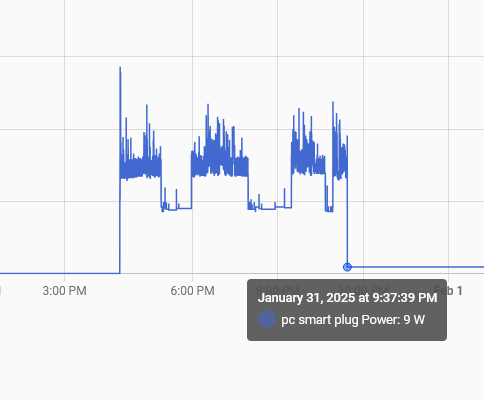
For comparison, my home server is averaging 7-8W, turned on all the time:
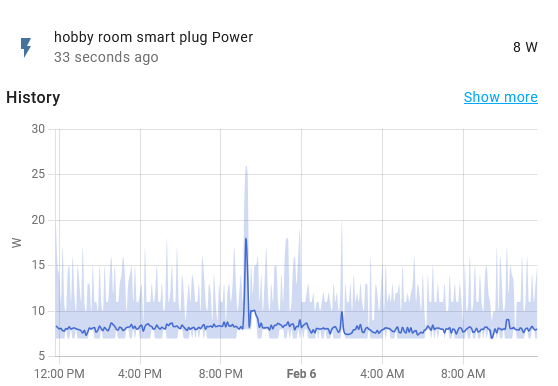
I also learned that PC’s draw a lot of power lol. I used to sit on my PC all day, now I know how much it cost. Even the monitor turning off splits the power draw by half.


Install a subsonic server on a synology. There are many apps that support the protocol. I use the ultrasonic android app which is FOSS and pretty much acts how you want it to. I use it to stream my collection when I’m on the road.
As if, I, the programmer, will open a ticket for anything. Thats your job tester. Thats jour job PM. Im not putting this fire and I dont care if the company goes under because of it.


Showstopper in the sense that it may not play natively and require transcoding. While x264 has pretty much universal support, AV1 does not… at least not on some of my devices. I agree that it is a good encoder and the way forward but its not the best when using older devices. My experience has been with Chromecast with Google TV. Looks like google only added AV1 support in their newest Google TV Streamer (late 2024 device).


Absolutely, whatever works for you. I think its awesome to use the cheapest hardware possible to do these things. Being able to use a media server without transcoding capabilities? Brilliant. I actually thought you’d probably be able to get away with no transcoding at all since 1080p has native support on most devices and so does h264. In the rare cases, you could transcode beforehand (like with a script whenever a file is added) so you’d have an appropriate format on hand when needed.


AV1 is definitely a showstopper a lot of the time indeed. H265 I would expect to see more on 2k or 4k content (though native support is really high anyway). My experience so far has been seeing transcoding done only becuase the resolution is unsupported when I try watching 4k videos on an older 1080p only chromecast.
This looks cool but having the shell feel good on a TV is one thing, having apps is another. If I open Firefox on theat thing, am I going to see the same app as I do on desktop… only 10 feet away? I immediately asked this after I saw VS Code in the screenshot there because what is the point in having an accessible 10 foot UI to use it to launch an app where I won’t be able to read the menus and navigate around in an accustomed fashion?
If you aren’t worried about power costs, yes, go for it.
I calculated the energy cost of running a 100w PC 24/7 for 2 years, covers the cost of a new mini PC + 2 years of its own energy cost. So I just bought a NUC which draws 7-8W. Less noisy too. Laptops usually draw less than desktops though so you may be good there.