This one always spoke to me. But I work on embedded systems so I get to fiddle with physical equipment to really make sure the code works.
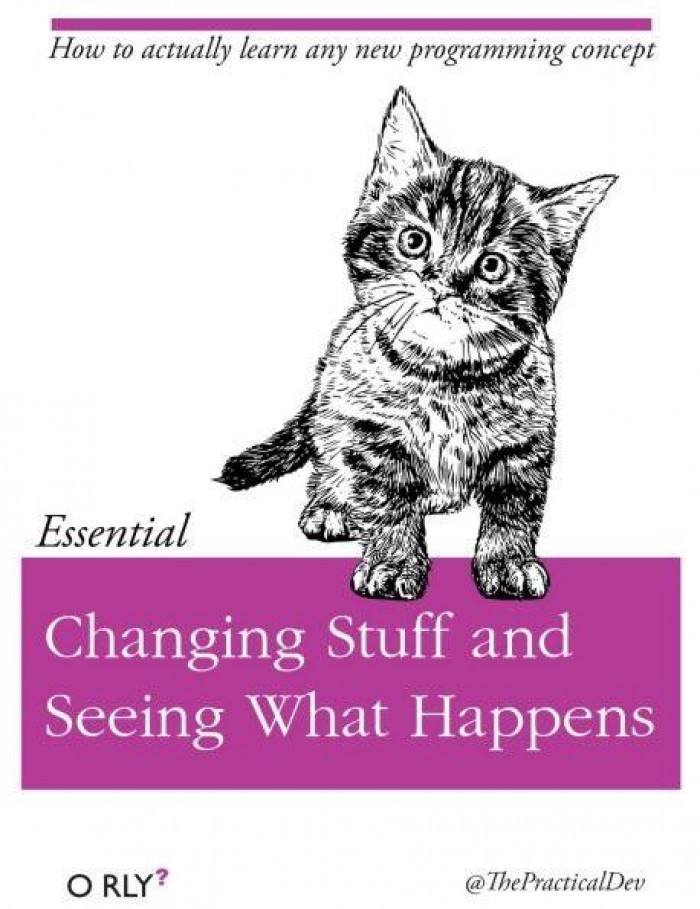
This one always spoke to me. But I work on embedded systems so I get to fiddle with physical equipment to really make sure the code works.
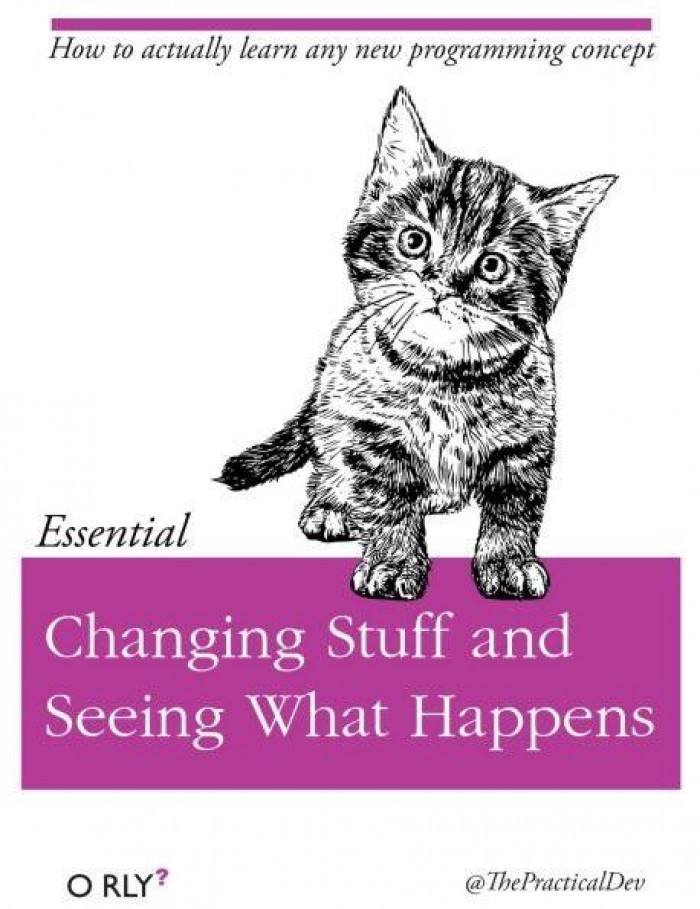


Yeah and it comes with ublock origin as the only pre-installed extension.


I finally switched from Firefox to librewolf, which is a privacy focused fork of it. It’s basically Firefox with some of the iffy stuff ripped out, and with good default settings.
Firefox with proper settings is probably “fine” still, but the transition is super easy since it’s basically the same thing.
I don’t write very small shell scripts because I am not a job destroyer.
Ah, but that’s the beauty of employers that are wrapped up in M365: it is always Teams’ fault!
Even if it isn’t actually a problem with Teams, you can just blame it and not a single person will ever second guess you.
I do mostly c/c++ for an embedded product, but one of the modules in the system uses an FPGA programmed w/ VHDL. So I’ve gotten to do a few deep dives into that code in the past couple years.
It’s been decades since I’ve had to write new VHDL or Verilog though.


So uh, what’s your favorite way to enable secure remote access?
It needs to be something that people can use with smart TV apps.
I looked at some of the instructions out there, but my head is killing me so I’m not in a “figure out computer thing” mood. Otherwise I’d be at work, lol.


Well for better or worse, I am off sick from work today so I just set up the server!
That was fast.


Oh yeah sorry for the tone. That wasn’t my intent. I am not dreading Jellyfin whatsoever. It’s something I’ve been thinking about for a long time, and I’m pretty sure it installed the WebOS app on my TV several months ago assuming the switch was coming.


Yeah I suspect I’m going to like it.
I think I’m going to set it up to run in parallel, then I’ll be ready to try it on people’s various devices as I get access to them.


I guess it’s worth trying rather than relying on vague internet comments. I’ll set it up for myself, then I can try apps on the various platforms as I visit people, etc.


Ugh, yeah. I guess I’ll definitely have to try it!


I would probably be using Jellyfin if it were just me.
The handful of people in my family that use my Plex server though are all non-tech people. When I hear that random smart TV apps aren’t nearly as good, that is what gives me pause.
That, plus the fact that a lifetime Plex pass was a one-time purchase on sale several years ago. It may be a proprietary product instead of FOSS like it should be, but at least they aren’t trying switch me to $1.99/month or some BS like that. But they’re probably smart enough to know they’d really start the Plexodus!
Maybe I should run jellyfin alongside Plex to keep better tabs on it.
Now now, he also has LeAdErShIp skills like taking his incorrect understandings and making the ToUgH dEcIsIoNs and being DeCiSiVe and taking RiSkS that will in no way impact his lifestyle but could destroy the careers and lives of thousands to millions of other people.
In alignment with this, we should not replace the master branch with the main branch, we should replace it with the gold branch.
Every time a PR gets approval and it’s time to merge, I could declare that the code has “gone gold” and I am not doing that right now!
Something something the cruelty is the point.
Thanks for this. I’ve recently been recreating my home server on good hardware and have been thinking it’s time to jump into selfhosting more stuff. I’ve used Docker a bit, so I guess I’ll have to do it the right way. It’s always good to know what choices now will avoid future issues.


I’ve been planning to switch my PCs at home to Linux as a winter project this year.
I just installed a new SSD and put Mint on the main newer machine yesterday. Nary a speed bump in the process, and it’s so nice to have the snappy desktop and update experiences I’m used to from running Linux all day at work.


- It’s a PITA to just do basic stuff.
In my experience basic stuff like browsing files, editing documents, launching apps, installing apps, and obviously a million things using a web browser, are all easy and snappy in a fresh out of the box install of Linux Mint.
Jellyfin was more work on my end so that family could connect with https, but for me to set them up it’s literally just “here is the URL, login, and password.”