
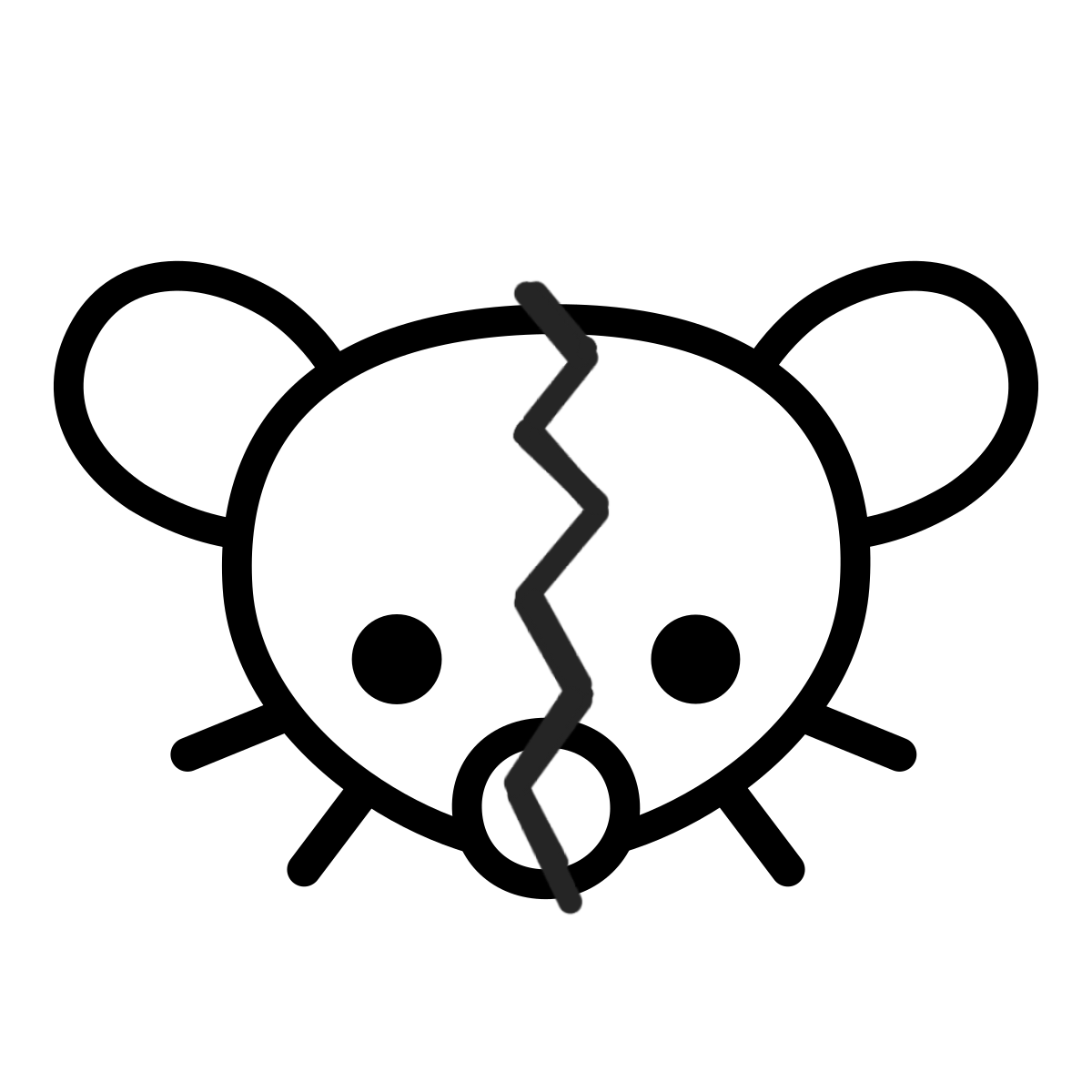
Frankly, if you have the disk space, OneDrive should not be the exclusive home of your data. No cloud should. Your data should live on your physical computer hard drives, the cloud is just where it’s backed up and shared to other computers.
Granted, this isn’t how Microsoft wants you to think. They want you to think of OneDrive as your main hard drive, that your computer is just borrowing from. There aren’t two files, there is one file in the Cloud, the computer is just mirroring it. Don’t let them sucker you into thinking of file management like this, it is a trap to make you more dependent on them and their services.
In fact, you shouldn’t even be thinking of OneDrive as a backup, because that’s not what it’s for. Microsoft even tells you this you really read there documentation on it. The only real backups are physical backups in your possession that don’t require you to first phone home to a Microsoft server before you can access it. If a corporation is standing between you and accessing that data, it’s not your backup, it’s your data that you are letting them hold for you.
What you would do in this scenario is leave OneDrive doing it syncing, but COPY the files from the OneDrive folder to a non-OneDrive folder or to a second hard drive.

It does warn you, but when it does, there’s a box that you can check to never warn you about that again. Most people just check it and close it so it’ll stop popping up, and then forget.
Which I can’t blame them for, because using Windows and 365 nowadays is a never ending barrage of bullshit, meaningless pop ups and notifications that you have to close. The average user just starts tuning them out so when an important, relevant one pops up, they don’t pay attention.